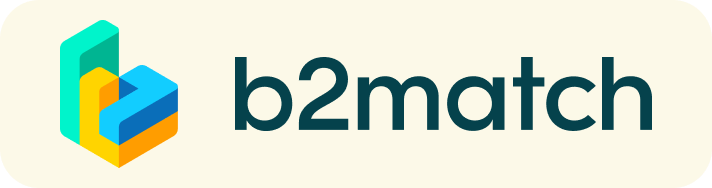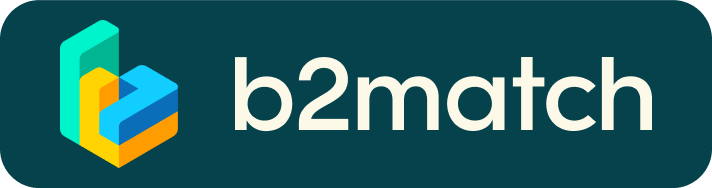Bilateral Meetings
| Timelines | Task | Description |
| July 13 – Oct 8 | Registration
|
|
| Sept 20 – Oct 10 | Book B2B meetings |
|
| Oct 10 - Oct 14 | Personal meeting schedule |
|
| Oct 13 - Oct 14 | Event Day: bilateral meetings | |
A matchmaking event is a quick, easy way to meet potential cooperation partners. People meet and greet at top speed. 30 minutes is usually enough to build connections, then the bell rings and the next chat starts.

The workflow in detail
1) Online registration
Register online and submit your profile. You may choose either the “Project” or “Partner” profile category.
- In your “Project” profile, briefly explain your technology, the problem it addresses, its stage of development, what are you looking for at the partnering event and which ideas you would like to discuss with managers.
- In your “Partner” profile, describe what kind of life sciences project are you looking for at the partnering event and which ideas you would like to discuss with the scientists.
2) Profiles
All profiles will be published online and will be public (Partners profiles can be hidden from the public and only visible to registered participants). You can change your profile any time you want.
Note: Anyone participating in the event will be able to see your cooperation profile. A statistical analysis of 40 matchmaking events showed that high quality profiles are visited about 50 to 150 times BEFORE the event and continue to be viewed AFTER the event. The better your profile, the more meeting requests you will receive. Your profile is your business card, so spend some time to create a quality, meaningful profile. Profiles will be verified before being published. Organizers may not publish profiles that don’t meet the minimum requirements.
3) Choosing bilateral meetings
Email notification You will be notified by email when you can start booking bilateral meetings. Check out which cooperation profiles seem the most promising. Smart search options allow for quick identification of the most suitable Project profiles. Within a few minutes you should be able to identify potential future partners.
Booking bilateral meetings Once you have found the most promising Projects, you can request bilateral meetings with them. You can add further meetings at any time but please be aware that the bookings are scheduled on a "first come, first served" basis. You can book meetings, but you can also be booked for bilateral talks by other participants! For more information see the FAQs.
Your personal meeting schedule You can always check your meeting schedule online. This meeting schedule tells you the time, and person you are going to meet.
Confirm participation If you have meetings scheduled, the organizer needs to be sure that you will attend the event. So please, if you have to cancel a meeting, do it as soon as possible.
4) At the event
Your personal meeting schedule lists meetings in chronological order with the name of your conversation partner
Our staff will be on hand throughout the matchmaking event.
Online meetings | Video Calls | Technical preparations
- Use a desktop computer or laptop where both Webcam and Microphone is installed
- Double check if you have selected a proper time-zone (see Menu: Edit my Profile)
- Use Mozilla Firefox, Google Chrome or Opera browser preferably
- Internet Edge Browser only works for Version IDs 80+ (Chromium edition)
- To make sure that everything is set correctly, please go to your "Meetings" and click on the green camera button "Meeting starts in ..." - this will open the video call in your browser. You should see yourself!
- 1:1 Video call meetings can NOT be managed via the b2match Mobile App
We are very glad to have you aboard!
REGISTER NOW